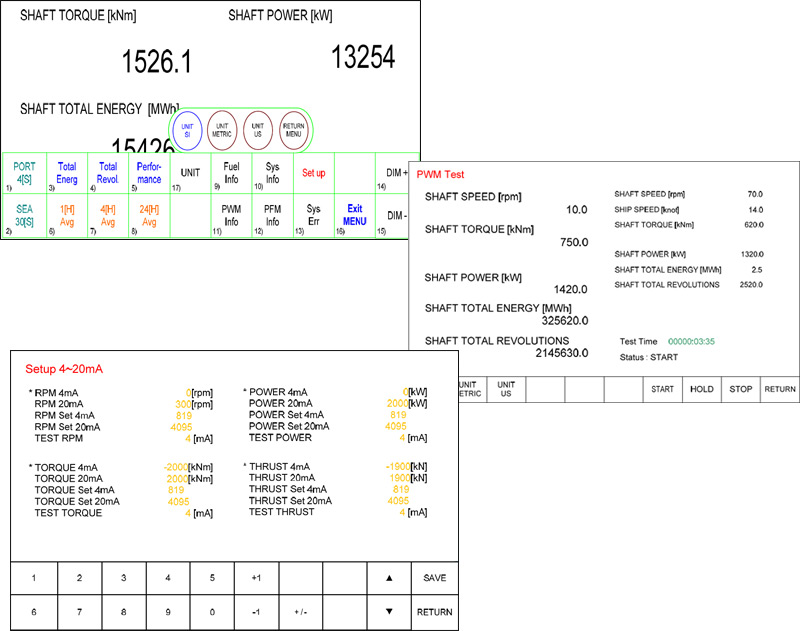The GME™ STM system provides insights into propeller efficiency, vessel pitch optimization, and hull resistance when measuring torque.
The strain gauge method is used by the GME™ STM system to measure shaft torque. The instrument comprises of a fixed unit next to the shaft, an Aluminum ring clamped to it, and a junction box for connecting power and signals.
STM (SHAFT TORQUE METER) Increases the productivity, overload protection, and breakdown cost avoidance are all benefits of using the GME™ torque measurement system. For instance, its implementation in the shipping sector has resulted in some situations in fuel savings of up to 5%. The STM measuring system is based on strain gauge technology and can be mounted around a drive shaft.
Measurement of propeller efficiency using torque
On a separate screen, the impacts of operational adjustments on the real speed, torque, and power are immediately evident. Your propulsion system can be operated most effectively by using this input. As a result, the fuel consumption will drop significantly!
The foundation of the STM system is the measurement of torque and speed, from which performed power on the shaft may be computed.
The following modules can be added to the system:
- usage of energy
- real fuel usage for each engine
- particular fuel use per kW (SFOC of main engines)
- fuel usage for each nautical mile
- power calculation overall
- measuring the thrust of a propeller
DISPLAY STM
OUTPUT INFORMATION ON MASTER/SLAVE MONITOR
BENEFITS
The LCD display unit continues to present the measured and calculated values. Many kinds of data output are available on the pull-down menu.The main modes of output are:
- 1) Instant values
- - Shaft torque
- - Propulsion power
- - Shaft revolutions
- 2) Accumulated values
- - Total energy
- - Total revolutions

MENU button for View menu and alarm relating buttons will always appear at the bottom of any type of initial page.
The letters on the buttons in shady color indicate that this function is currently not activated.
- - PORT or SEA is selectable.
- - ENERGY or REVOLUTION is selectable.
- - AVERAGE for 1 hour or 4 hour or 24 hour is selectable.
- - AUTO ZERO can be activated.
- - PWM TEST can be activated.
- - ALM SYS and ALM1 and ALM2 can be activated.
- - Three systems of SI, METRIC and US are selectable.